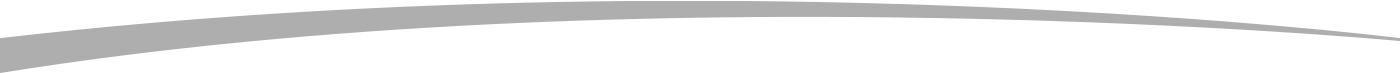Celebrate Internet Safety Month by Improving Your Online Security

You have surely seen the barrage of privacy policy update emails flooding your inbox.
This is all due to the enforcement of Europe’s new General Data Protection Regulations (GDPR), which was designed to protect private data and require businesses and organizations to restructure approaches to data privacy as they apply to European residents.
Regardless of the current reach of these new regulations, the event has made many think more cautiously about internet privacy and safety: a timely consideration for June’s Internet Safety Month.
So, what can you do to protect yourself online? Here are a few simple ways that you can increase your safety when surfing the internet:
1. Protect Privacy
It is startling that your phone likely knows more about you than anyone else. Your photos, contacts, location, and financial data are just a few sources of information about you that are packed into one small device.
How can we protect our privacy in the age of ‘I have read and accept the terms and conditions’?
- Review Privacy Policies
Before you download that app or make a new account on a social network, be sure to thoroughly read through the privacy policies and terms of use. Consider the data that you are giving the source access to. Some sites will be worth the trade-off, but if you will use it once then forget it, is it worth giving up sensitive personal information? - Check Your WiFi
Are you on a personal WiFi network or one that is public and could potentially be viewed by others? If you are on a public network, avoid logging in to accounts with sensitive information, such as social networks, banking accounts, email or making purchases on commerce sites. Use a mobile hotspot instead to ensure a private connection.
2. Secure Accounts and Devices
How strong is your email or banking password?
These are important questions to ask when it comes to sensitive information. A hacker can work through short, uncomplicated, and duplicate passwords quite simply.
To protect your accounts, check out the following tips:
- Use a password generator that creates random, complex passwords that are nearly impossible to hack.
- Create unique passwords for each account so that if one account is hacked, the others are not simply copied and pasted.
- Record your passwords in a safe place away from your computer or use password storage software to protect your account information.
- Enable two-step authentication tools on supported platforms. The nuisance of entering further information will be well worth it as this will reduce your risk of hacked accounts.
3. Be Alert for Cybercrime
Beware of websites and emails that are not as they appear. Cybercriminals can forge emails and sites that look identical to official banks, businesses, or government agencies.
If you receive any messages that urge you to hand over private information, such as a bank account number, credit card information, your social security number, etc., take caution before responding.
Here are a few methods to determine the validity of an email or website:
- Contact the Company
Use contact information provided outside of the message you are receiving to ask the company about the nature of the message you received. You can find legitimate contact information on account statements or the official website of the company. - Conduct an online search for the company to determine if the business or organization is valid. Do not trust the source where you received the initial message; look for verification from other sources.
4. Practice Caution when Online Shopping
Before you enter that card number, be certain to check the source you are using to make a purchase. Is it a secure site, meaning the web address begins with a padlock icon and “https” instead of just “http”? No “s”, no go!
But this isn’t the only measure to determining if a site is safe. Do your homework and research some customer reviews for the site. Have others expressed concern for the validity of the site? Look for red flags and when in doubt, err on the side of caution.
Sticking to these tips will help ensure your safety when browsing the web. For more information and tips on cyber security, visit our website: https://www.toplinecu.com/resources/financial-education/security
Categories
Archives
- All
- December 2024
- March 2024
- February 2024
- December 2023
- November 2023
- June 2023
- May 2023
- March 2023
- February 2023
- November 2022
- September 2022
- August 2022
- July 2022
- June 2022
- May 2022
- January 2022
- November 2021
- July 2021
- May 2021
- April 2021
- March 2021
- February 2021
- January 2021
- December 2020
- November 2020
- October 2020
- September 2020
- August 2020
- July 2020
- June 2020
- May 2020
- April 2020
- March 2020
- December 2019
- September 2019
- November 2018
- October 2018
- August 2018
- June 2018
- May 2018
- January 2018
- December 2017
- November 2017
- October 2017
You are about to link to a TopLine partner website.
You are now leaving TopLine Financial Credit Union’s website. TopLine is not responsible for accuracy, security, content or services offered by partner websites. Privacy and security policies may differ from TopLine policies.